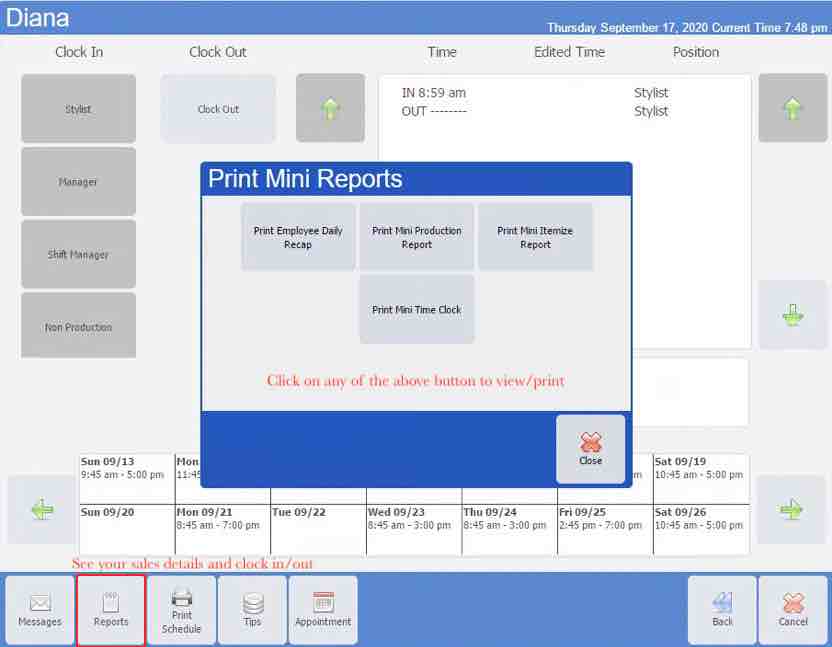From the Time Clock menu from the top as you use for clicking in and out every day there are few things you can do such as the two following items.
1. View and print your schedule (it will be printed on the POS printer). See the RED highlights from the screen shot below.
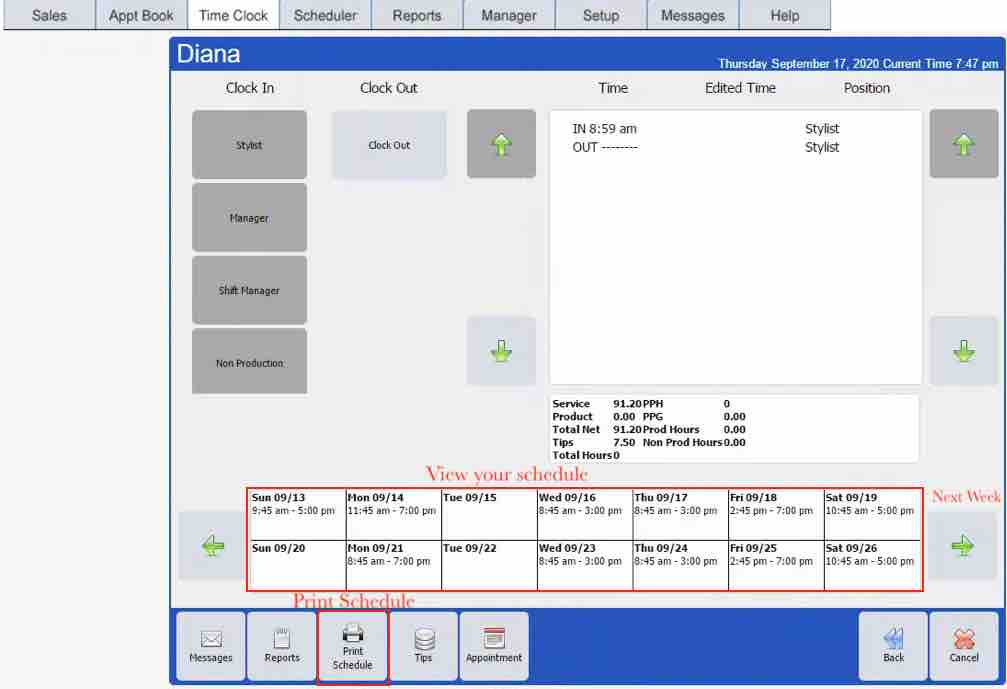
2. View and print your service and retail sales and time card as shown below