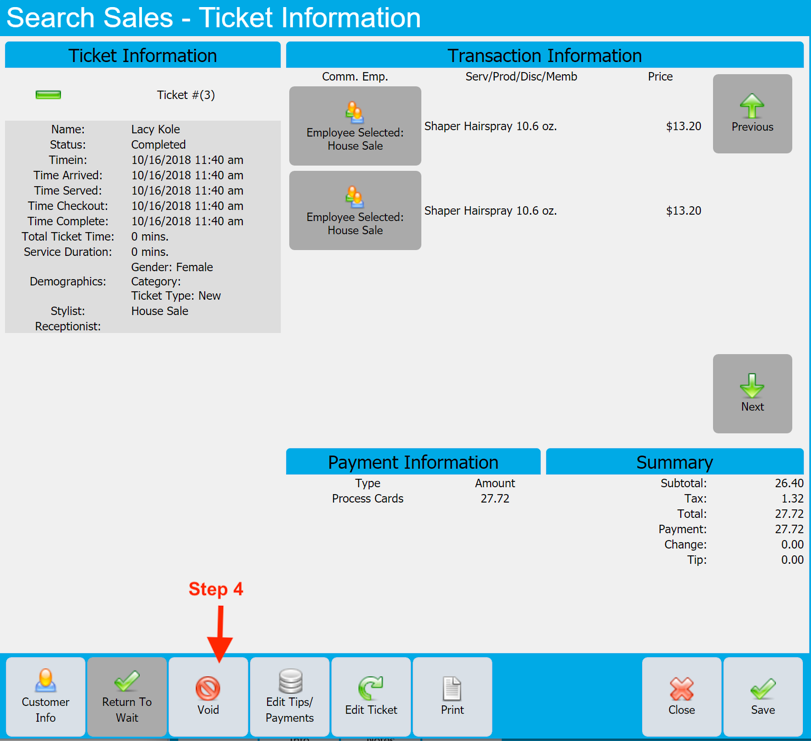Void (Incorrect Payment or other issues on the same day of original transaction)
If you need to void a ticket (only applicable if done on the same day of transaction). This should only be used if there is a mistake in price and/or payment and needs to be corrected on the same day. This will completely void the ticket and a new ticket needs to be created to re-do the transaction.
Voided ticket should be kept in the daily closeout book folder for manager to review.
1. Click on Manager tab at the top of the screen (it can be done by Manger/Stylist)
2. Click on Search Sales from the left menu.
3. Find the ticket that needs to be voided. IMPORTANT: Do not void valid tickets as this will void the payment and will not have a way to get payment from a customer who left the salon.
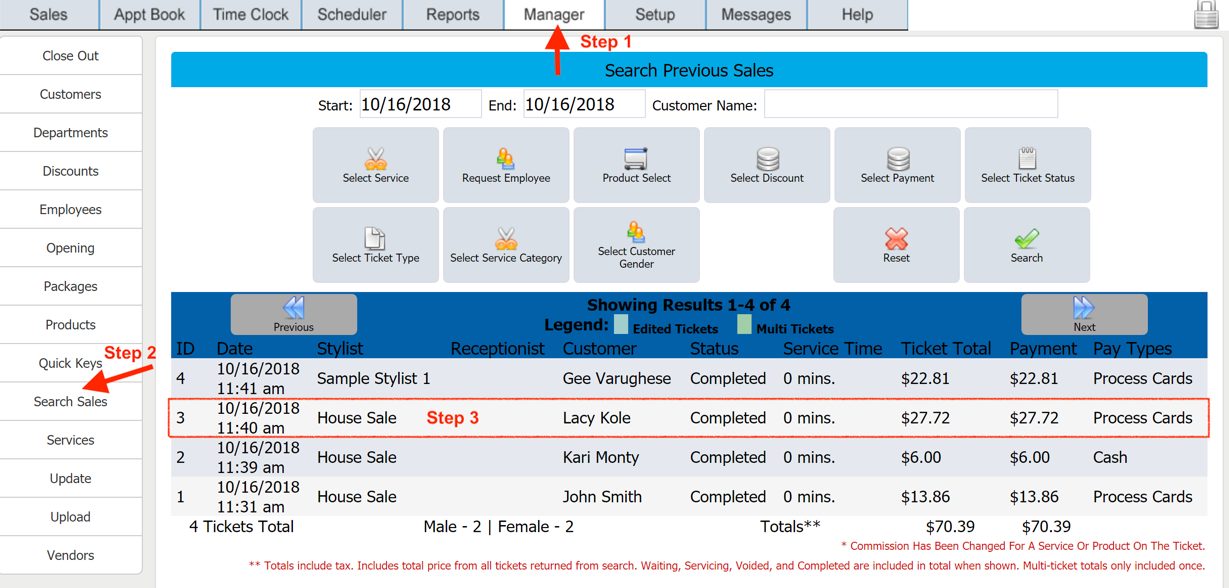
4. When you select the ticket that needs to be voided you will see a new pop up window showing the details of the ticket with the Void button at the bottom. Again verify if this is correct ticket and click on Void button. Another pop up window will ask you to put the reason for voiding.