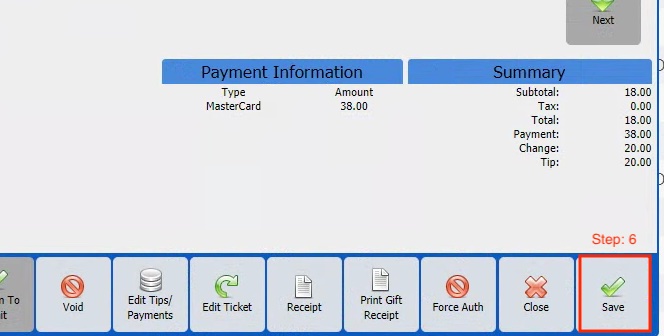Changing stylist name on a ticket due to an error
Incase if there was an error with a ticket where the stylist name is incorrect please follow the steps below to change to the correct name. This should be only performed by a manger. If there is no manager please contact DL or owner.
Step 1: Go to Manger tab
Step 2: Click on Search Sales
Step 3: Click on the ticket that needs to be edited
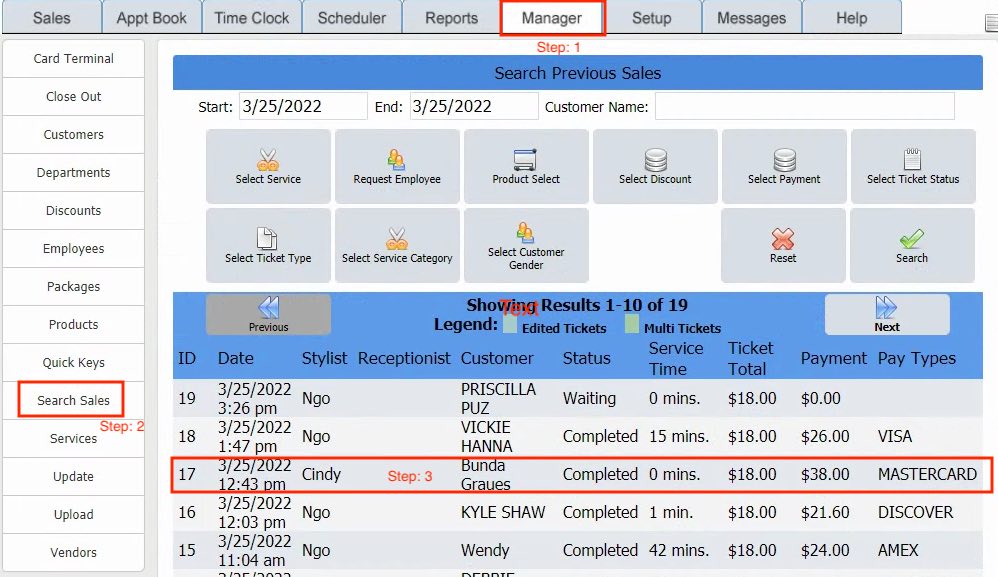
Step 4: Click on Stylist name
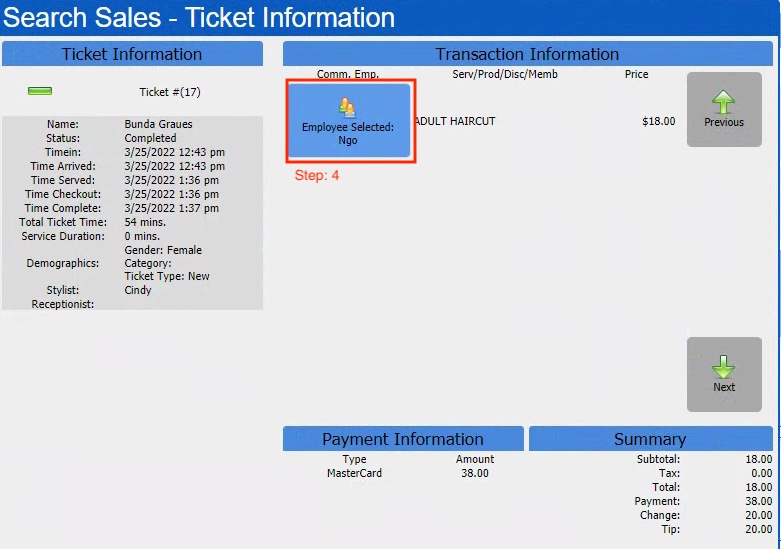
Step 5: Select the correct stylist name
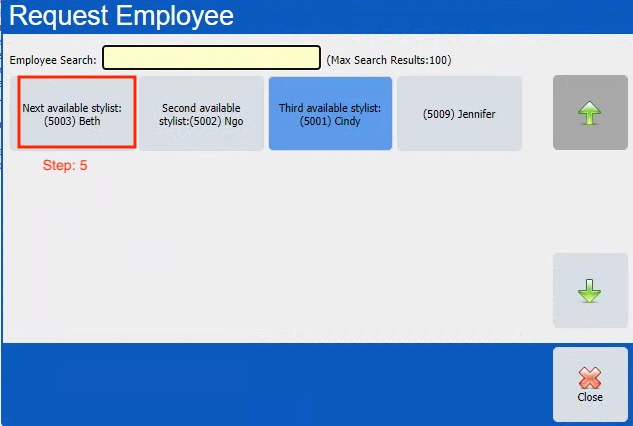
Step 6: Click on Save