If the POS is not working as expected please follow instructions below
- Check if internet is working by doing the steps below.
- Click on the Window’s key (shown RED on the picture below) on the keyboard to get out of Supersalon and on Window’s desktop.

- Once you see the window’s desktop as shown below, type “edge” in the search bar at the bottom
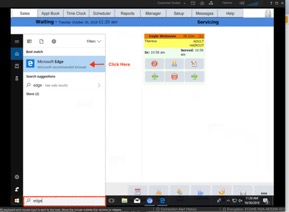
- You will see “Microsoft Edge” highlighted in the Best Match section on the top of search bar. Now click here to open Microsoft Edge.
- On Microsoft Edge at the URL box type “speedtest.net” and you will see the website as shown in the picture below. If you get a message such as cannot connect or network not available. This means there is a network issue so go to step number 7. If you see the website then click on the big yellow circle that says “GO”
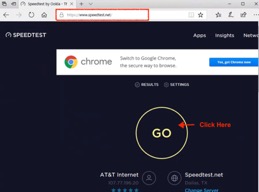
- If the internet is working then you will see the numbers similar to what is shown in the RED box below.

- If there is no internet, then the next step is to reset the router in the backroom. There is a AT&T wireless router as shown below in the backroom with all the other equipment.
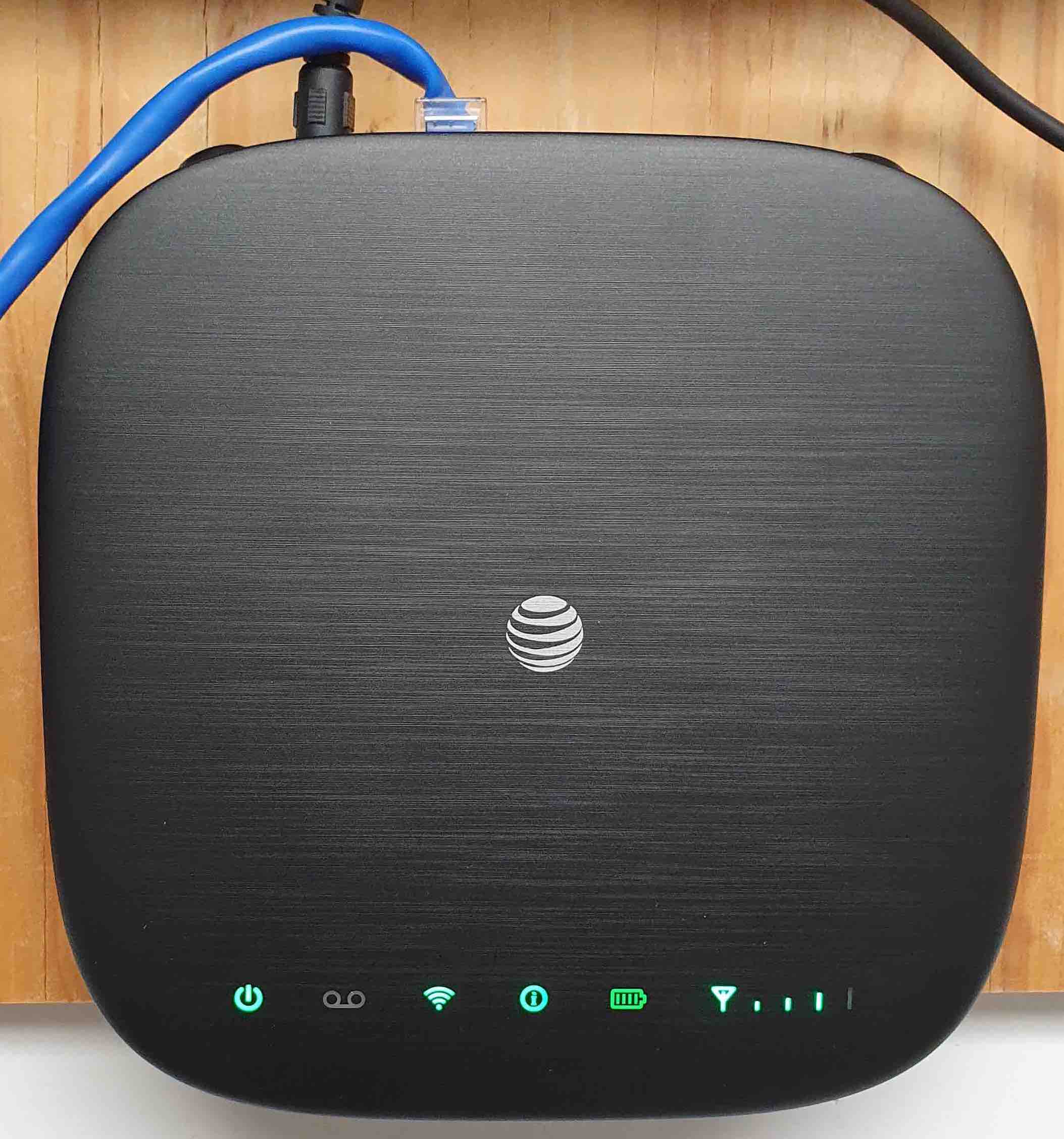
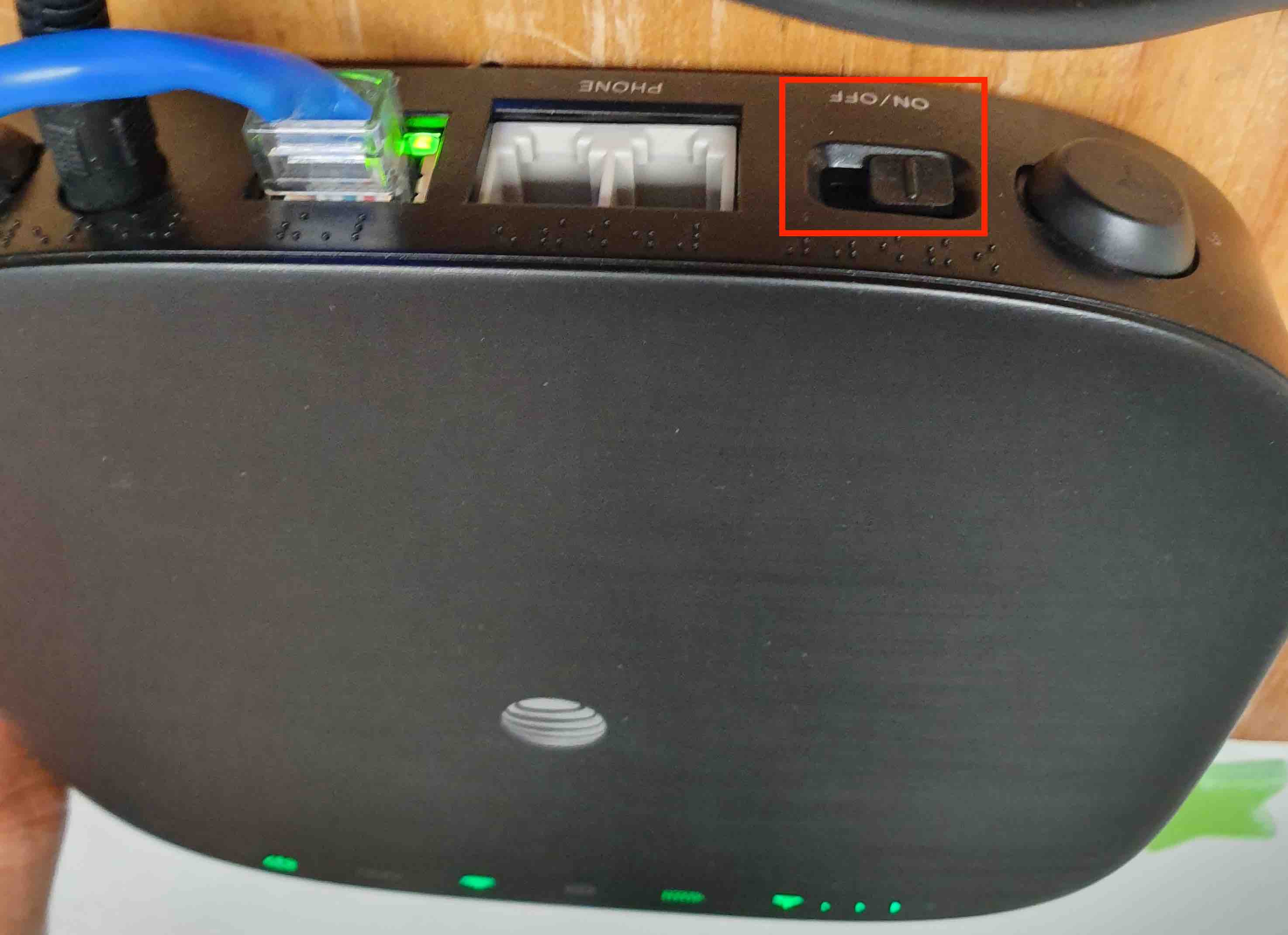
If your location doesn't have the above pictured wireless router then you have the following Netgear router and power cycle as shown below.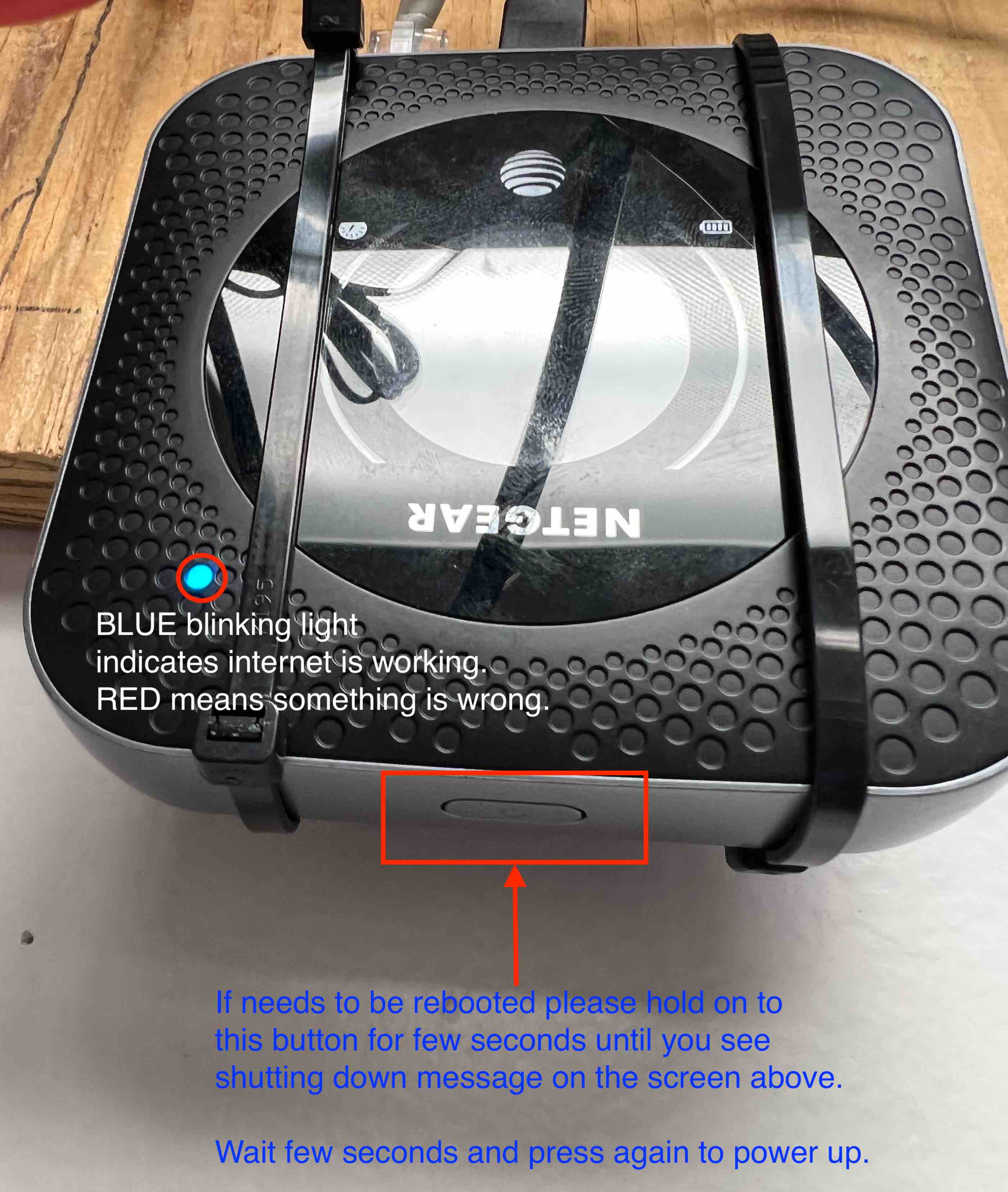
Reset the device by turning the ON/OFF button to OFF position, wait 30 seconds and turn ON. NOTE: unplugging power will not work as there is a battery inside so will not reset.
- After resetting the router check to see if POS is working ok. If yes, then troubleshooting is over.
- If the resetting of the router did not help please restart the computer. Press the windows key as shown in step 2. Then click on the power shown left bottom of the screen. You will see an option to Restart so click on this as shown below.
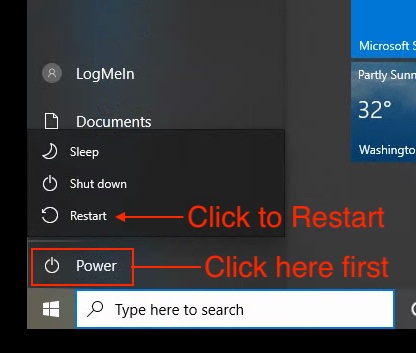
- If after resetting the router and computer still there is no internet, then call Gee for help.
- If the internet is working but there is an issue with POS or credit card terminal, call SuperSalon support at 1-888-458-1001


