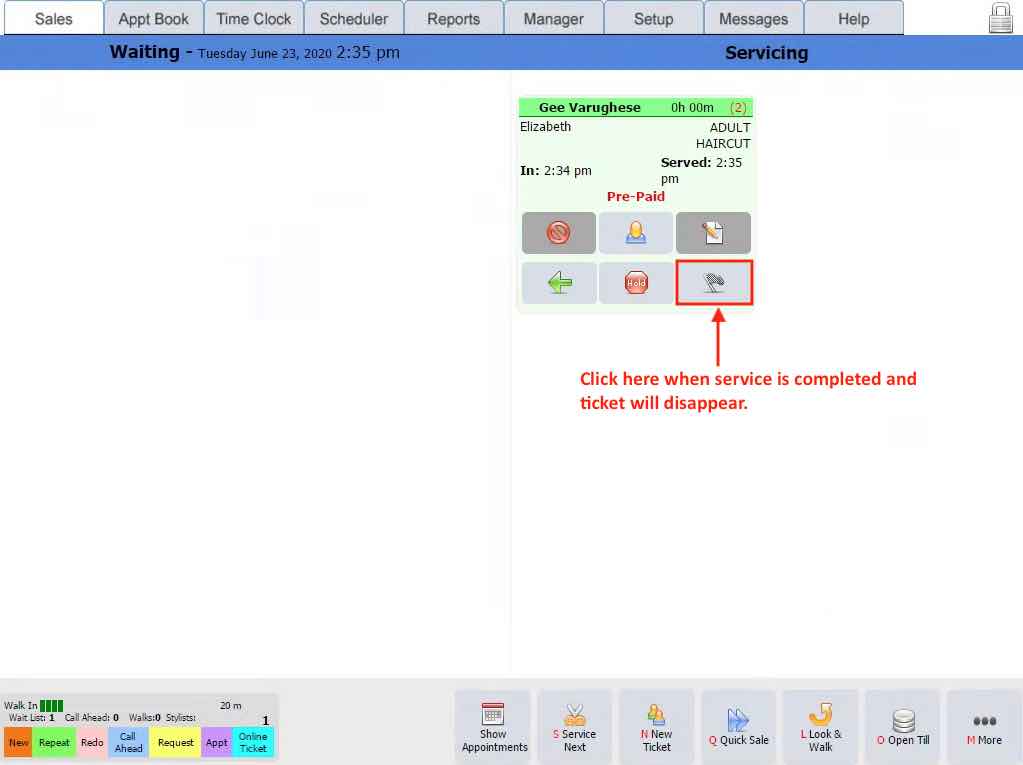Prepaying for services prior to actually doing the service. There are times when a customer wants to pay for service prior to the actual service and the following instructions will show you how to do this.
- Create a new ticket for service as usual by asking customer's telephone number
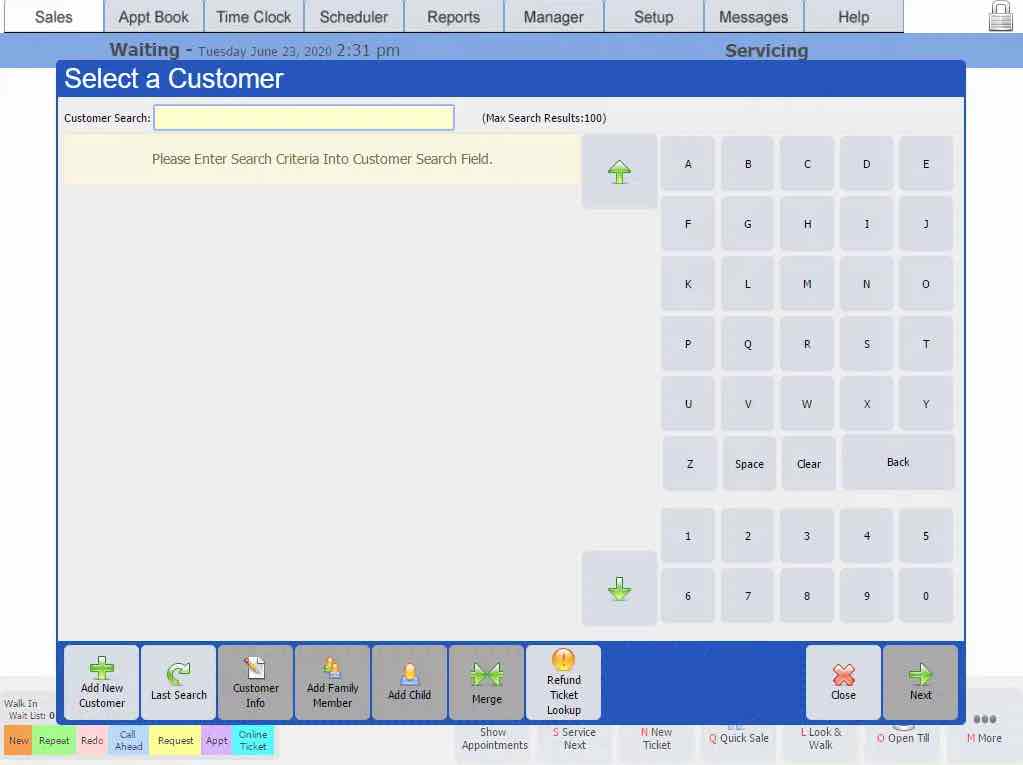
- Once the services are added click on Pre-Pay button on the bottom middle of the screen as shown below.
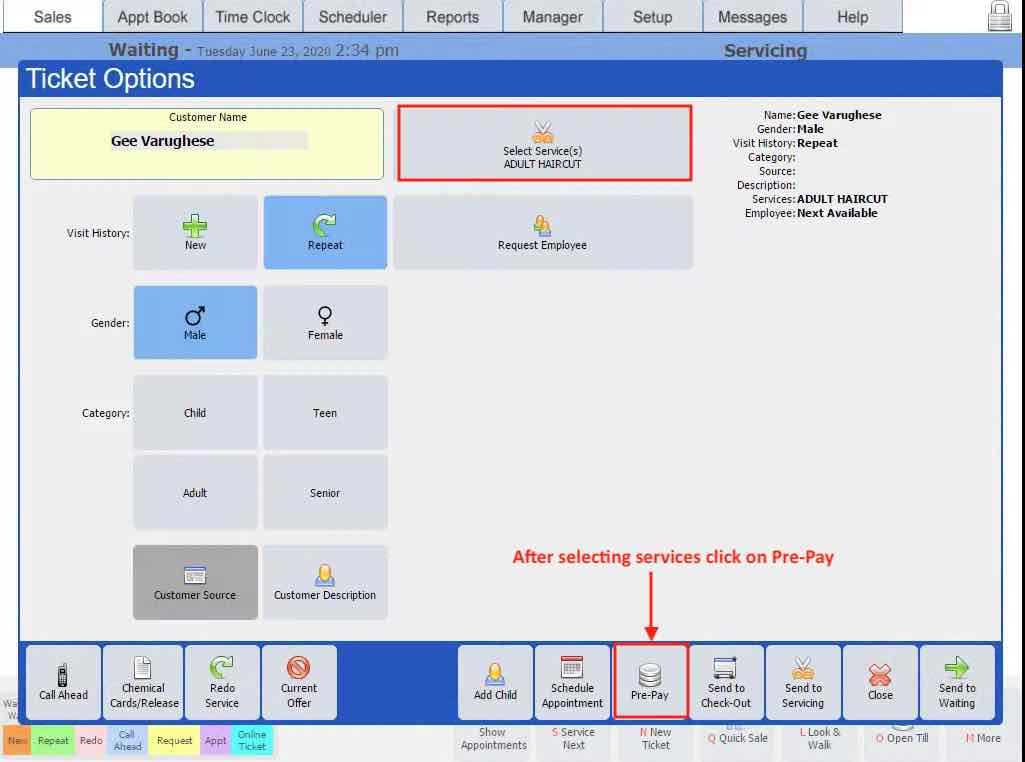
- This will take you to the checkout screen as usual. Here customer can buy products or you can apply discounts as a usual ticket. Then send to Payment.
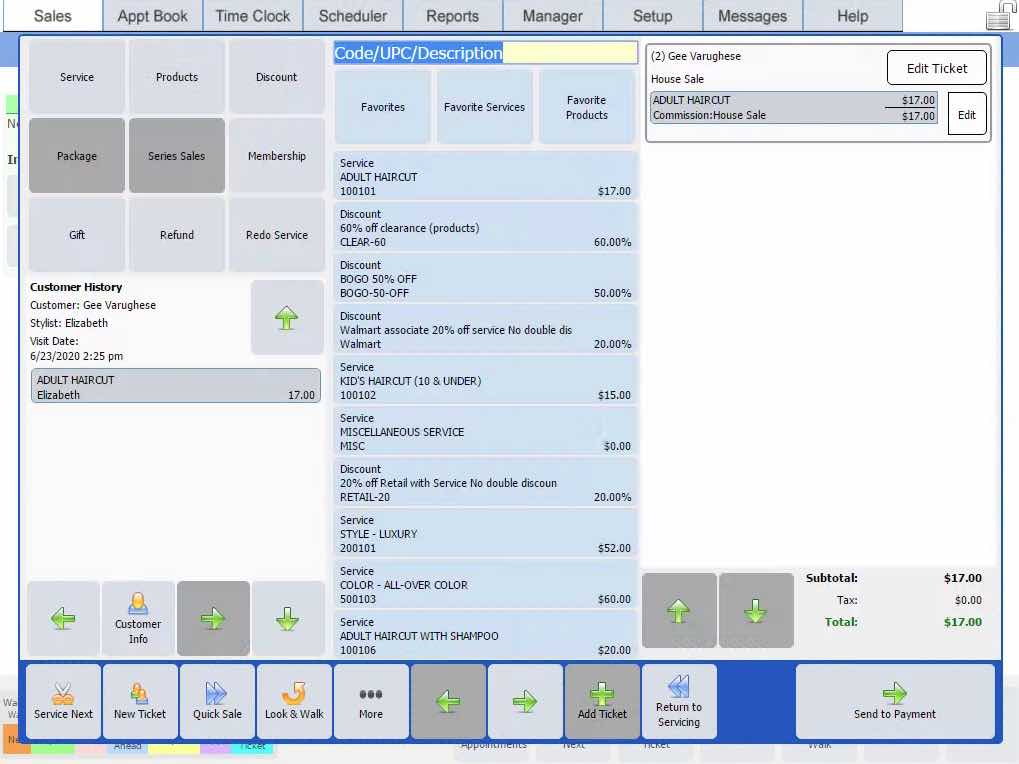
- Collect payment as any other ticket and click on Ring Out.
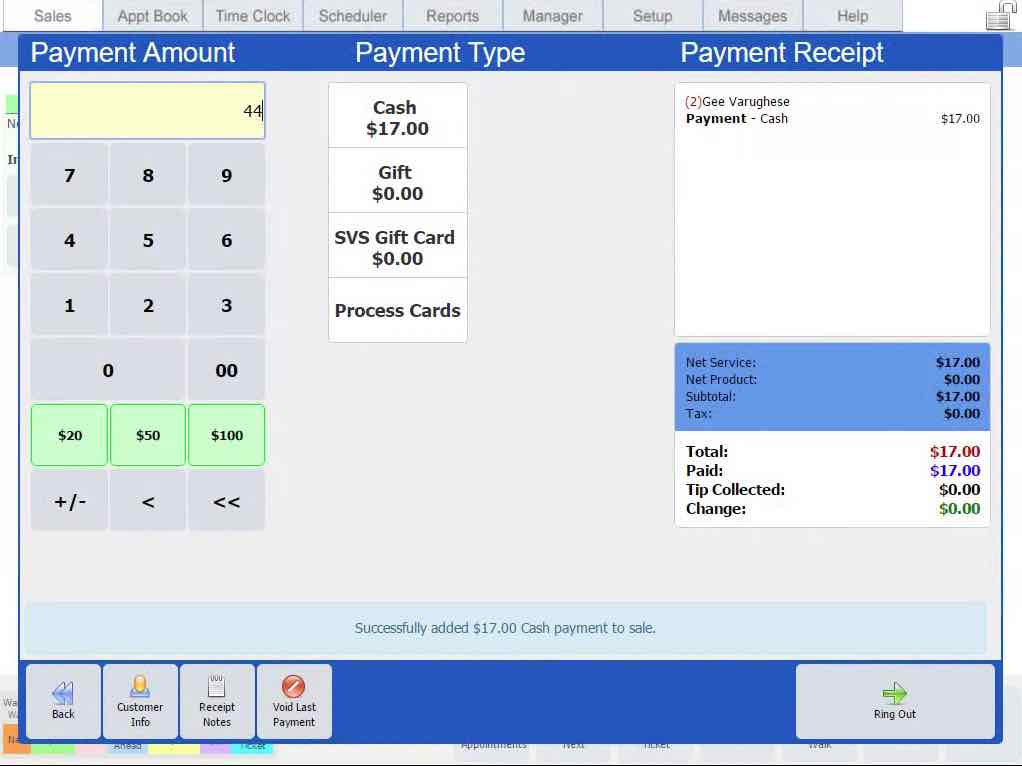
- Once the payment is completed the ticket will be put in the waiting area of the sales screen as shown below. You can see the ticket has a RED indicator saying Pre-Paid.
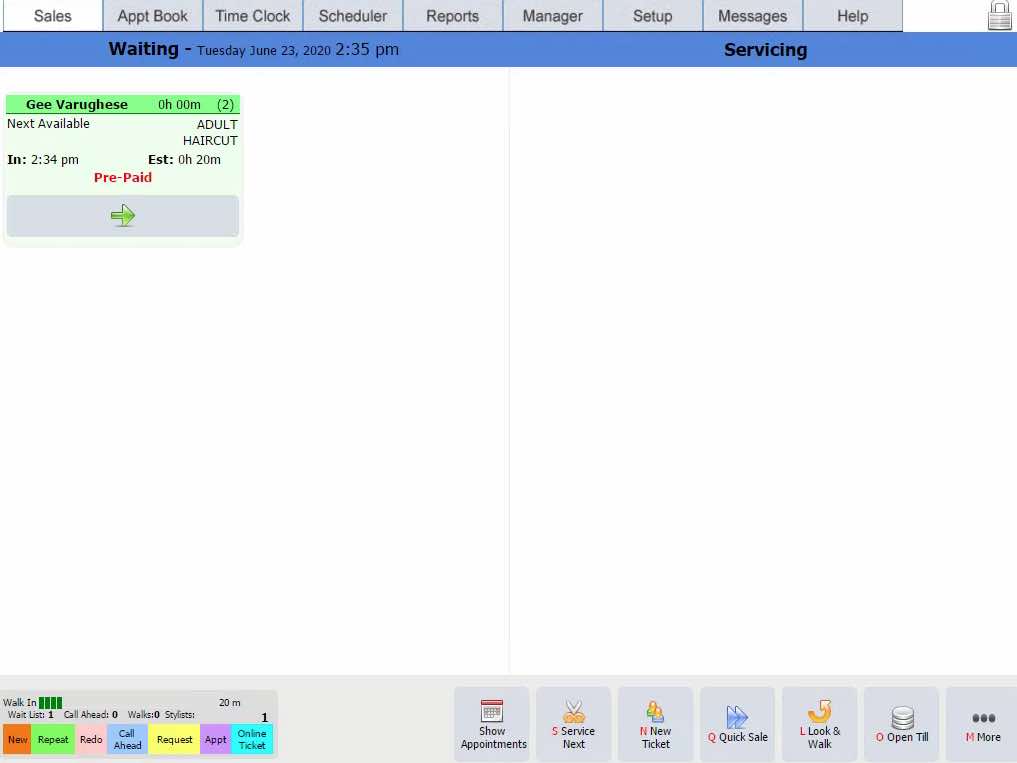
- Move the customer to Servicing when you are ready. Once the service is completed click on the Flag button as shown below and the ticket will disapear from the screen.