If the TV at the salon is not working please follow instructions below
- If the power light is RED (shown in yellow circle on the picture below) the TV is turned OFF. Use the TV remote and press the power button or press the power button at the bottom of the TV as shown in the picture below
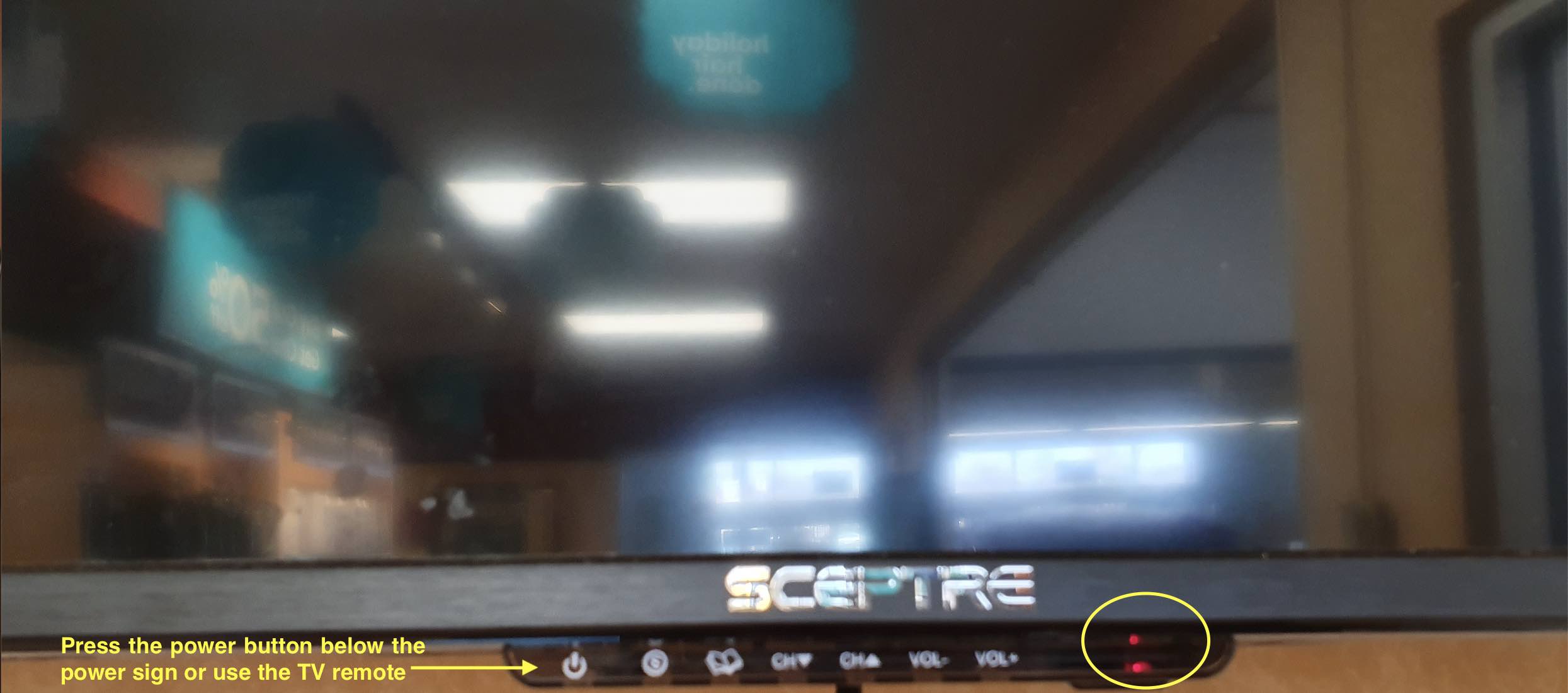
- Once the TV is turned on the RED light will turn to BLUE and once fully loaded you should see the Amazon FireTV screen as shown below.
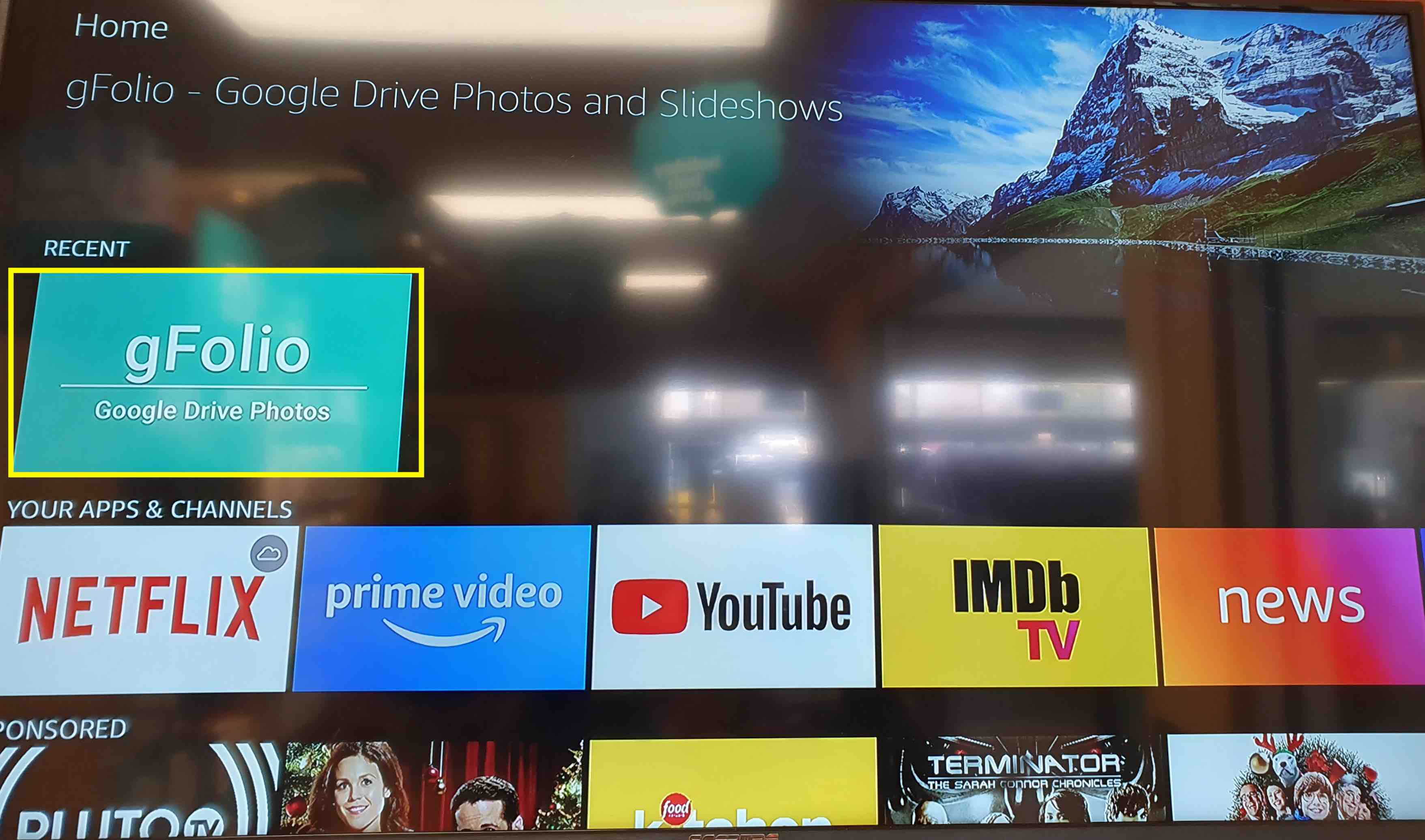
- If you do see the screen above use the Amazon FireTV remote, show below and use the big circle button to move up/down/left/right and select the gFolio app from the screen. Once highlighted click the select button in the middle of the circle.

- If you are not seeing the Amazon TV as shown in Step 2, please press the HOME key on the Amazon FireTV remote.
- If this doesn’t work please call Gee, 469.412.3210


